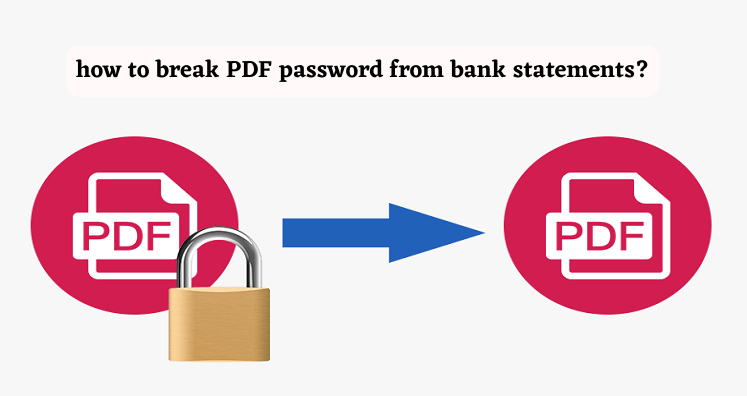There is a claim that PDF is a portable document, but it is not. The Proprietary document format was introduced as a portable document by its inventor (Adobe). But the reality is that a PDF file is a large file that holds pages after pages. It can hold images, graphs, text, and other data. Users have permission to convert a document into a PDF file regardless of its size. You can learn more about the file format in Wikipedia.
PDF is one of the most popular file extensions used by businesses, schools, colleges, government offices, publishers, and several others. The file extension offers a bunch of advantages.
- A PDF file is compatible to hold multiple types of text, images, videos, animation, 3D models, graphs, tables, and many others.
- It is easy to create a PDF file if you are using Adobe Acrobat.
- PDF files are easy to share through emails, Whatsup chats, and various other data transferring sources.
- PDF files are compatible to work with Windows, Linux, Android, and several other platforms.
- For professional users, a PDF file can be protected through watermarks, passwords, or digital signatures, by applying passwords to it.
- It is easy to store and open PDF files.
Combining multiple PDF files have several advantages. Several users like to merge PDFs. Merging is the best way to manage PDF files. Let’s discover some more benefits of combining PDFs.
Benefits of Combining PDFs into One
Enhance the Chance of Data Management: When you have PDF files on the same topic, you can merge them to create one. Merging makes data management easy. Combining multiple PDF data makes sharing of the data easy. It saves time when it comes to locating a particular PDF file. Companies that manage data in PDF format find merging an excellent solution for avoiding misplacing data. They can save time during the sending and receiving process.
Help Avoiding Accidental Deletion: Imagine, you have a large number of files and one of them has been deleted accidentally. The thing can go out of sight and later, when you are looking for the file it is impossible to find it. Accidental deletion is a common problem. Therefore, the best solution is to combining multiple PDF of the same topic.
Professional Solution Combining Multiple PDF
PDF is one of the oldest file formats. Several free online tools are available that claim to unlock, merge, and divide PDF files. We will never suggest you consider these tools if your data is sensitive. These online tools may contain viruses. They may steal your data. They may not promise a safe and swift merge of PDF files. Are you ready to take these risks? If your answer is no, the best solution lies in using a professional PDF merge application.
Luckily, the technology market offers the license of a range of applications to merge PDF files. These are offline applications and are safe to use. One such application is the PDF Merge program. It is a straightforward application that merges multiple PDF files. This utility saves the efforts and time of the users looking for safe and straight solutions. It is a stand-alone utility to combine PDFs without the pre-installation of Adobe or any other applications.
Steps for Combining Multiple PDF
- At first, update your Windows 10, 7, XP, or Vista
- Download the application by clicking on its download button
- Now, configure and run the app
- Choose either option, “Select single/multiple PDF file (s) or Select Folder Having PDF file (s)” then the “Browse” tab
- Now, provide the password of protected PDF files to unlock them at its preview box
- Check those PDF files that you want to export
- Select the output location by clicking on the “Browse” tab
- Finally, press the “Merge Selected PDF Files” tab to finish the merge operation
Isn’t it so easy to merge PDF files? A reliable third-party application makes the merge task easy to achieve.
Prominent Key Features of PDF Merger
- It is a dual-task program, allows users to merge or split PDFs.
- It is a self-expressed application. Hence, it doesn’t need technical assistance to merge PDF files.
- It gives the flexibility to merge as many PDF files as you want at a time.
- It allows users to remove passwords of protected PDF files before merging.
- Its removes copy, print, and edit restrictions before merging PDF files.
- The merge operation can complete in a single window and by three easy steps.
- The application is self-sufficient as it doesn’t need the help of Adobe Acrobat and any other applications.
- Users have full control over the key functions of the application to get the desired results.
- The application is lightweight and doesn’t interrupt the speed of the system.
- The application lets you focus on other works on the system while the merge process is going on.
- The license of the program is valid for an unlimited duration.
- The license of the app is available in three suitable formats- individual, business, and corporate
- Users face no technical problems in operating the app.
These are some golden advantages of the application. You will save your time and effort when you have the license of the app. It has got a positive response from its users for smooth and accurate performance. Now, it is your turn to use the app to merge small files and avoid the data clutter issue.