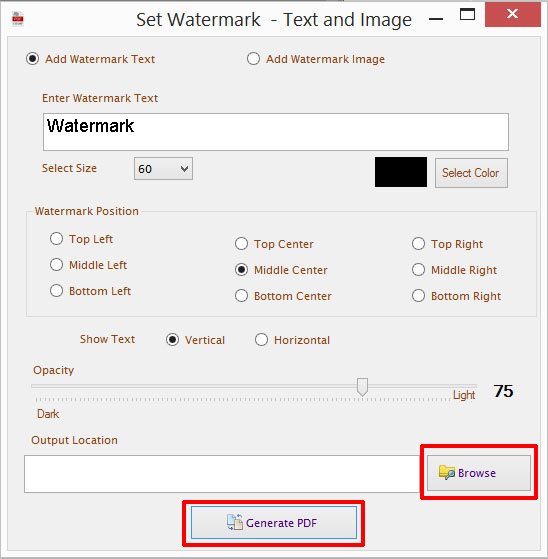Double click to open the Watermark PDF tool on your system.
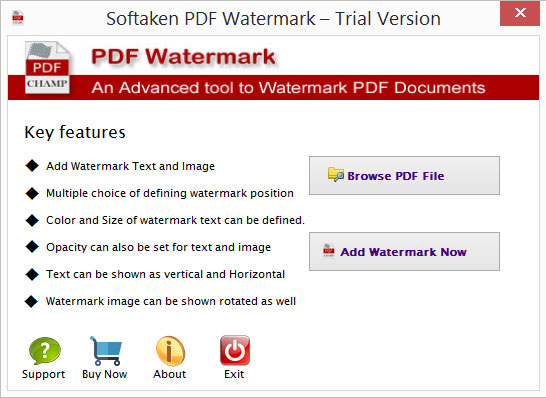
Hit on "Browse PDF File" to open the PDF file. It will show the total number of pages of selected PDF file.
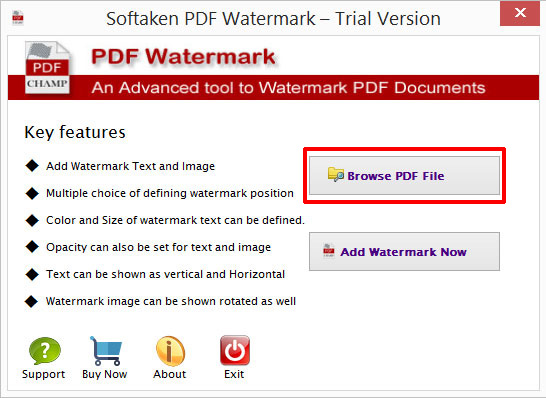
Hit on "Add Watermark Now"
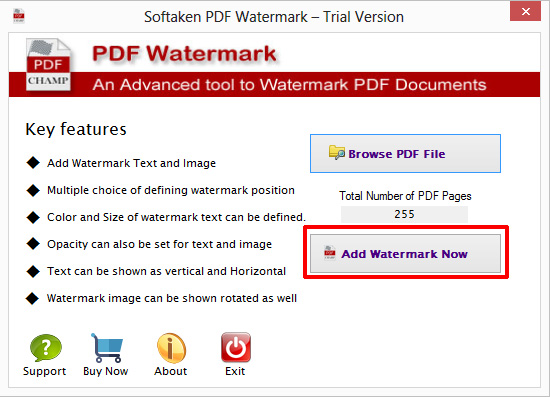
There is available two option to add the watermark in the PDF file.
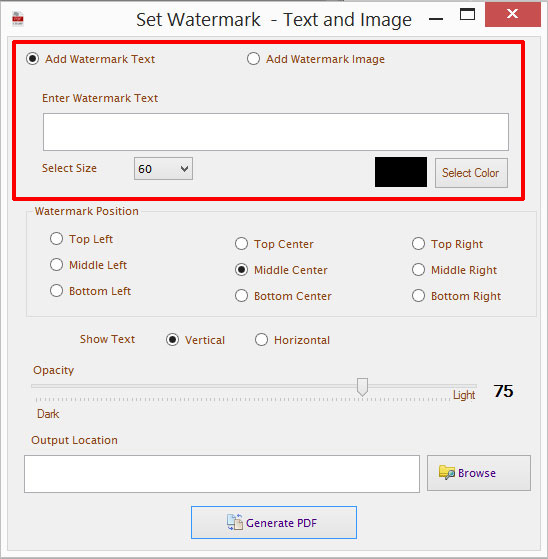
Now select the watermark position
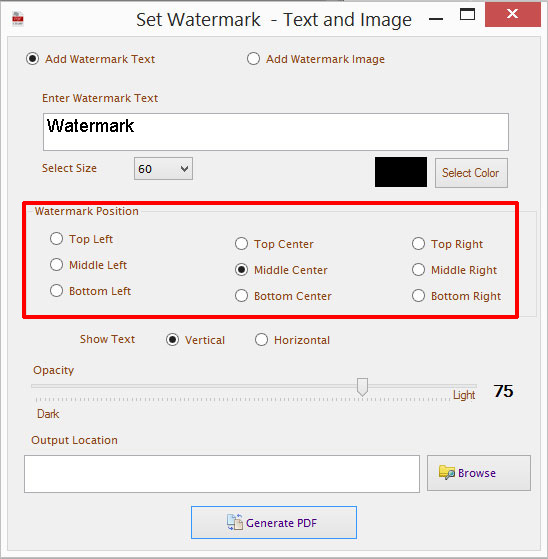
If you want to show the text on vertical, then click on Vertical otherwise click on Horizontal
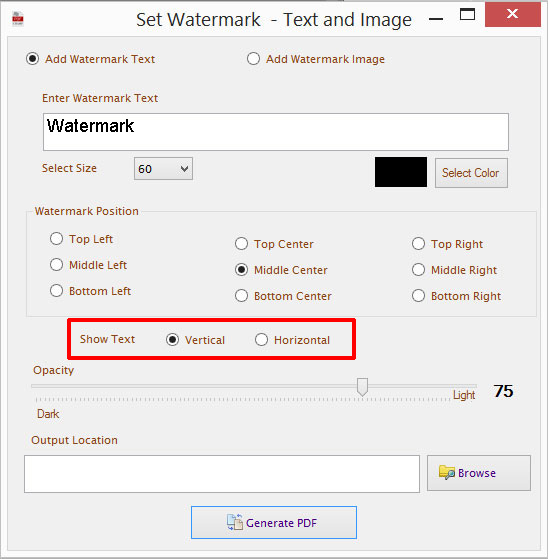
Select the opacity of watermark text or image.
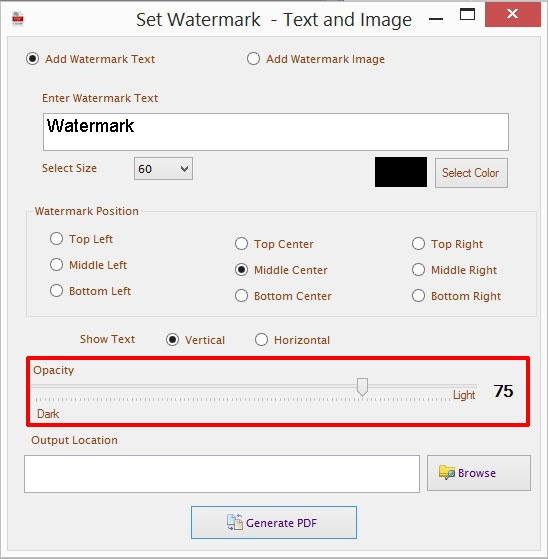
Browse the destination path for saving the PDF file and hit on Generate PDF.